What Is Cloud Web Hosting: Benefits, Features and Uses (Complete Guide)
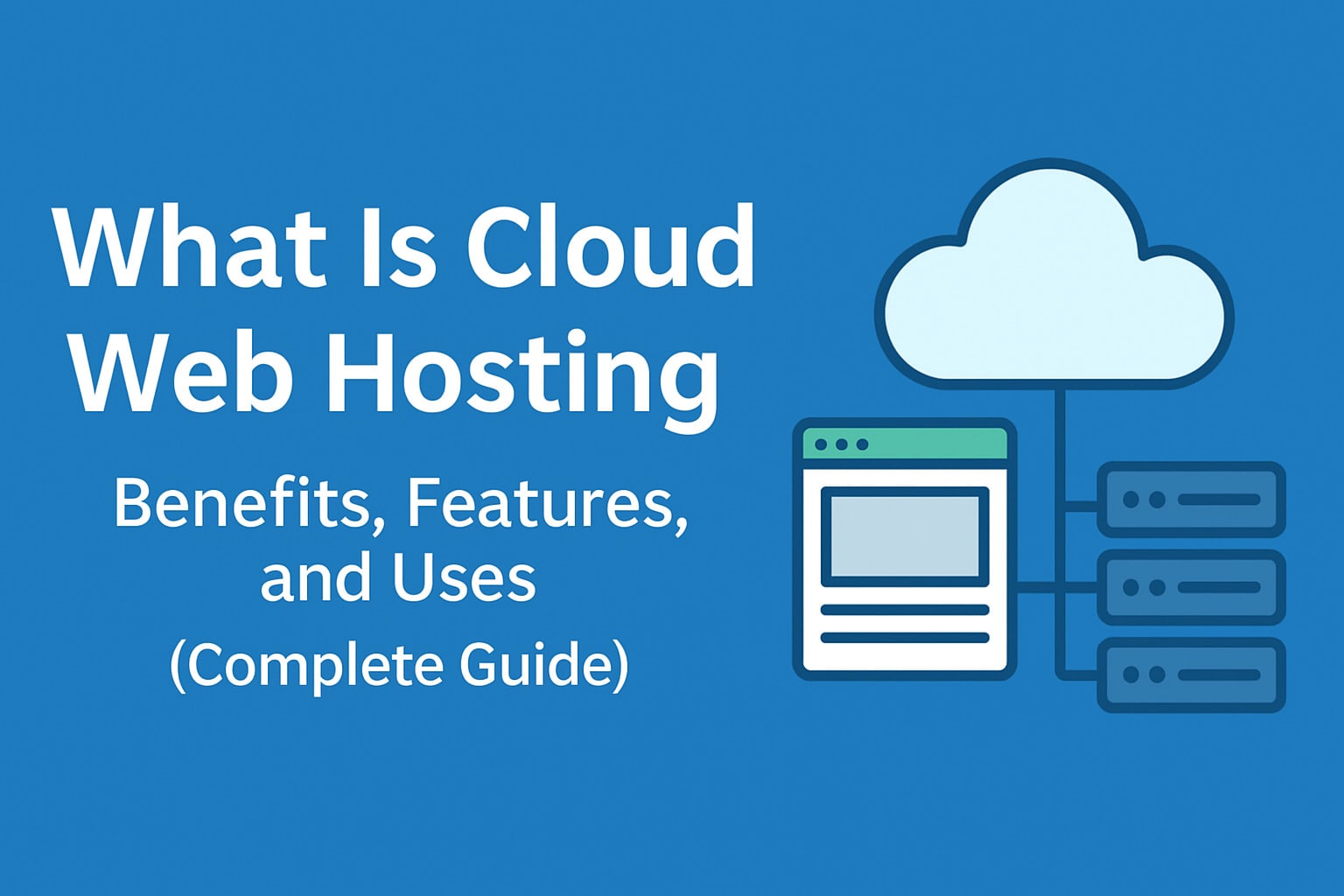
- November 19, 2025
- 2 Comments

If you have a website or plan to build one, choosing the right hosting is very important. One option that has become very popular is cloud web hosting. It is fast, flexible, and reliable, and it works differently from older types of hosting. In this guide, we will explain everything you need to know about cloud hosting in simple words.
What Is Cloud Web Hosting?
Cloud web hosting is a way of hosting a website using many connected servers instead of just one. Think of it as a network of computers working together to keep your website online.
With cloud hosting, if one server has a problem, other servers in the cloud can handle the traffic. This makes your website more reliable and ensures it rarely goes down.
How Cloud Hosting Works
Every website needs resources like storage, processing power, and bandwidth. Cloud hosting distributes these resources across multiple servers. When your website gets a lot of visitors, the cloud automatically gives it more resources to keep it running smoothly.
This system makes cloud hosting very different from traditional hosting, where your site is stuck on a single server.
Cloud Hosting vs Traditional Hosting
| Feature | Cloud Hosting | Traditional Hosting |
|---|---|---|
| Servers | Multiple servers share resources | One server only |
| Scalability | Can grow automatically when needed | Limited, upgrades required manually |
| Reliability | High, less chance of downtime | Moderate, server failure can take site down |
| Performance | Handles traffic spikes well | Can slow down under heavy traffic |
| Pricing | Pay for what you use | Fixed monthly or yearly fee |
| Management | Mostly managed by provider | You may need to handle it yourself |
Key Features of Cloud Hosting
Cloud hosting comes with a set of powerful features that distinguish it from traditional hosting solutions. These features are designed to enhance website performance, security, and management, making it a preferred choice for businesses of all sizes.
1. Virtualization Technology
Cloud hosting uses virtualization to divide physical servers into multiple virtual machines. Each virtual machine operates independently, allowing websites to use dedicated resources without interference from other users. This technology ensures better resource utilization and improves overall server efficiency.
2. Resource Scalability
One of the most important features of cloud hosting is the ability to scale resources on demand. You can easily increase or decrease CPU, RAM, storage, and bandwidth depending on your website’s traffic or performance needs. This flexibility allows businesses to handle sudden traffic spikes without affecting user experience.
3. Load Balancing
Cloud hosting automatically distributes incoming traffic across multiple servers using load balancing. This prevents any single server from becoming overloaded and ensures consistent website performance. Load balancing is particularly beneficial for high-traffic websites and e-commerce platforms that require uninterrupted service.
4. Multiple Data Centers
Cloud hosting providers usually operate multiple data centers around the world. Your website’s data can be mirrored across these centers, allowing faster access for users in different regions. This also adds an extra layer of reliability because if one data center experiences issues, others can take over seamlessly.
5. Automated Backups and Recovery
Most cloud hosting plans include automated backups that run at regular intervals. This ensures that your data is safe and can be restored quickly in case of accidental deletion, hardware failure, or cyberattacks. Many providers also offer point-in-time recovery, allowing you to restore your website to a specific state.
6. High Security Measures
Cloud hosting comes with built-in security features such as firewalls, SSL certificates, DDoS protection, intrusion detection, and malware scanning. These measures protect websites from cyber threats and data breaches. Additionally, storing data across multiple servers reduces the risk of permanent data loss.
7. Managed Services
Many cloud hosting providers offer fully managed services, meaning they take care of server setup, maintenance, updates, and monitoring. This allows website owners to focus on growing their business while the hosting provider handles the technical aspects of server management.
8. Customizable Configurations
Cloud hosting allows businesses to customize server environments according to their needs. You can choose the operating system, software stack, storage type, and other configurations to ensure optimal performance for your website or application.
9. Pay-As-You-Go Pricing
Most cloud hosting platforms follow a pay-as-you-go model. You only pay for the resources you actually use, which makes it cost-effective for startups and growing businesses. This flexibility allows you to optimize hosting expenses without compromising performance or reliability.
10. Integration with Other Services
Cloud hosting often integrates seamlessly with other tools and services such as content delivery networks (CDNs), analytics platforms, email servers, and developer tools. This ecosystem support makes it easier to manage websites and applications efficiently while enhancing performance and user experience.
Types of Cloud Hosting
Cloud hosting comes in several types, each designed to meet different business needs. Understanding these types can help you choose the right solution for your website or application.
1. Public Cloud Hosting
Public cloud hosting stores your website or application on servers shared with other users. It is managed and maintained by a third-party cloud provider.
- Advantages: Cost-effective because resources are shared, easy to scale, and requires minimal technical expertise.
- Best For: Small businesses, startups, blogs, and websites that do not require heavy customization or sensitive data handling.
- Example Providers: Amazon Web Services (AWS), Google Cloud Platform, Microsoft Azure.
2. Private Cloud Hosting
Private cloud hosting provides a dedicated server environment for a single organization. It can be hosted on-premises or in a third-party data center.
- Advantages: Offers enhanced security, complete control over resources, and custom configurations.
- Best For: Large businesses, financial institutions, and healthcare organizations that handle sensitive data or require regulatory compliance.
- Example Providers: VMware Cloud, IBM Private Cloud, Oracle Cloud Private.
3. Hybrid Cloud Hosting
Hybrid cloud hosting combines both public and private clouds. Businesses can run sensitive workloads on a private cloud while using a public cloud for non-sensitive operations or traffic spikes.
- Advantages: Flexible, cost-efficient, and allows optimized resource use while maintaining security where needed.
- Best For: Businesses with fluctuating workloads or those that need both high security and scalability.
- Example Providers: Microsoft Azure Hybrid Cloud, AWS Outposts, Google Anthos.
4. Community Cloud Hosting
Community cloud hosting is shared between organizations that have similar requirements or belong to the same industry. Costs and infrastructure are shared among participants.
- Advantages: Provides a secure environment tailored for specific communities or industry standards, while being more affordable than private cloud hosting.
- Best For: Universities, government agencies, or companies in the same sector collaborating on shared projects.
5. Multi-Cloud Hosting
Multi-cloud hosting involves using services from multiple cloud providers to distribute workloads. This approach reduces dependency on a single provider and enhances performance and reliability.
- Advantages: High redundancy, better disaster recovery, and flexibility to use best-in-class services from different providers.
- Best For: Large-scale enterprises or tech companies that require maximum uptime and optimized performance across regions.
6. Managed Cloud Hosting
Managed cloud hosting can come in any of the above types but includes management services provided by the hosting company. This means the provider handles server setup, monitoring, updates, backups, and security.
- Advantages: Less technical effort for the business, faster deployment, and ongoing support.
- Best For: Businesses that want the benefits of cloud hosting without dealing with technical complexities.
Benefits of Cloud Web Hosting
Cloud web hosting offers a range of advantages that make it an attractive choice for businesses of all sizes. Unlike traditional hosting, cloud hosting leverages multiple servers to store and manage your website, which brings several unique benefits:
1. High Reliability and Uptime
Since your website is hosted across multiple servers, even if one server experiences a problem, another server can take over immediately. This redundancy significantly reduces downtime and ensures that your website remains accessible to users almost all the time. Many cloud hosting providers guarantee uptime of 99.9% or higher.
2. Scalability and Flexibility
Cloud hosting allows you to scale resources up or down based on your website’s needs. Whether your site suddenly experiences a surge in traffic or you want to add new features, you can easily adjust CPU, RAM, and storage without experiencing downtime or needing a server migration. This flexibility is particularly useful for growing businesses.
3. Cost-Effective
With cloud hosting, you only pay for the resources you actually use. This pay-as-you-go model can be more economical than traditional hosting plans where you pay a fixed fee regardless of your resource usage. It allows small businesses and startups to access high-performance hosting without the heavy upfront costs.
4. Enhanced Performance
Cloud hosting often uses advanced load balancing techniques to distribute website traffic across multiple servers. This ensures faster page load times, better handling of high traffic, and improved overall website performance. Some providers also offer content delivery networks (CDNs) integrated with cloud hosting to deliver content faster to users around the world.
5. Security and Data Protection
Many cloud hosting providers include robust security features such as firewalls, DDoS protection, encryption, and regular automated backups. Since your data is stored across multiple servers, there’s a lower risk of permanent data loss in case of hardware failure. Some providers also offer compliance with industry standards, which is important for businesses handling sensitive information.
6. Easy Maintenance and Management
Cloud hosting providers usually offer user-friendly control panels and automated management tools. This means you don’t have to worry about server maintenance, software updates, or hardware issues. Many platforms also offer monitoring tools that help you track resource usage, detect performance issues, and manage backups easily.
7. Global Accessibility
Because cloud hosting distributes data across multiple servers in different locations, your website can be accessed quickly from anywhere in the world. This makes it ideal for businesses targeting a global audience, as it reduces latency and improves the user experience for international visitors.
8. Disaster Recovery
Cloud hosting simplifies disaster recovery since your data is continuously backed up and stored in multiple locations. If a server fails, your website can continue running smoothly on other servers. This minimizes downtime and ensures business continuity even in unexpected situations.
Who Can Use Cloud Hosting?
Cloud hosting works for almost any website:
- Online Stores: High traffic during sales or promotions won’t slow down your site.
- Business Websites: Reliable and scalable hosting helps businesses focus on growth.
- Blogs and Content Sites: Handles traffic spikes from viral posts.
- Web Applications: Supports apps with many users or complex operations.
- Startups: Easy to start small and grow without buying expensive hardware.
Even personal websites can benefit from cloud hosting. For example, if a personal blog suddenly goes viral, cloud hosting ensures the site can handle thousands of visitors at once without crashing. This reliability makes it a good choice for anyone who wants their online presence to be professional and dependable.
How to Choose the Right Cloud Hosting Provider
Choosing a provider is important. Here’s what to look for:
- Reliability: Look for at least 99.9% uptime.
- Security: Ensure they offer SSL, firewalls, backups, and protection from attacks.
- Scalability: Make sure you can easily increase or decrease resources.
- Speed: Providers with multiple data centers can serve users faster globally.
- Pricing: Pay-as-you-go plans can save money.
- Support: 24/7 support by chat, email, or phone is essential.
It’s also a good idea to check reviews and case studies to see how other users have experienced their service. Many providers offer trial periods or money-back guarantees, which can help you test their reliability without risk.
Cloud Hosting Compared to Other Hosting Options
| Feature | Cloud Hosting | Shared Hosting | VPS Hosting | Dedicated Hosting |
|---|---|---|---|---|
| Servers | Multiple servers | One server shared with others | Virtual server on shared hardware | One server only |
| Scalability | High, automatic | Limited | Moderate | Moderate to high |
| Performance | Fast, handles traffic spikes | Can slow down with many users | Better than shared | High |
| Cost | Pay for what you use | Low, fixed | Medium | High |
| Security | Strong | Moderate | Moderate | High |
| Management | Usually managed | Basic | Can be managed | Managed or self-managed |
| Downtime | Rare | Can happen if server fails | Moderate | Low |
Common Misunderstandings About Cloud Hosting
- It’s only for big companies: Cloud hosting works for websites of all sizes.
- It’s too expensive: Pay-as-you-go makes it affordable for small sites too.
- It’s hard to use: Managed cloud hosting handles technical tasks for you.
- It’s not secure: Most providers have strong security and regular backups.
How to Move Your Website to Cloud Hosting
- Check what your website needs (storage, bandwidth, software).
- Pick a cloud hosting provider with good uptime and support.
- Make a full backup of your website.
- Set up the cloud servers and configure databases and DNS.
- Move your website files to the new hosting.
- Test your site to make sure everything works.
- Go live by pointing your domain to the new cloud server.
Migrating can seem intimidating, but many cloud hosting providers offer migration services to make the process smooth. Even if you’re not tech-savvy, these services can help you switch safely without downtime or data loss.
The Future of Cloud Hosting
Cloud hosting is growing fast and improving with new technologies like AI and edge computing. These changes make websites faster, safer, and easier to manage. More businesses are moving to cloud hosting because it is flexible and efficient.
Additionally, cloud hosting continues to evolve in terms of automation and monitoring. Providers now offer tools that automatically detect issues, optimize performance, and alert you if there’s a problem. This means you spend less time worrying about your website and more time focusing on your business.
FAQ – (Frequently Asked Questions)
Q1. What is the difference between cloud and shared hosting?
Cloud hosting uses multiple servers and can scale automatically, while shared hosting uses a single server shared with other users, which may slow down your site during high traffic.
Q2. Is cloud hosting safe?
Yes. Providers include encryption, firewalls, DDoS protection, and automated backups.
Q3. Can small businesses use cloud hosting?
Yes. It’s suitable for all business sizes and even personal websites.
Q4. How much does cloud hosting cost?
Costs depend on resources used. Pay-as-you-go pricing is common, so you only pay for what you use.
Q5. Do I need technical knowledge?
Not always. Managed cloud hosting handles updates, backups, and security for you.
Q6. How fast can resources be scaled?
Usually, scaling is instant or takes only a few minutes depending on the provider.
Why LunarVPS Is a Good Choice
LunarVPS offers cloud hosting that is fast, secure, and easy to use. Features include:
- Managed hosting with 24/7 support
- High uptime guarantee
- Advanced security features
- Pay-as-you-go pricing
- Simple dashboard for easy management
With LunarVPS, your website will perform well, stay online, and grow without the headache of server management. So Click Here To Start Your Site
You Might Like This Article:
- Shared vs VPS vs Dedicated Hosting: How to Choose the Right Hosting for Your Website
- Linux vs Windows VPS Hosting: Which One Should You Choose?
Conclusion:
Cloud web hosting is a flexible, reliable, and fast hosting option for any website or application. It is cost-efficient, secure, and easy to manage. Whether you run a small blog, an online store, or a large business website, cloud hosting keeps your site accessible and performing well. Choosing a trusted provider like LunarVPS makes it easy to enjoy all the benefits without technical stress.


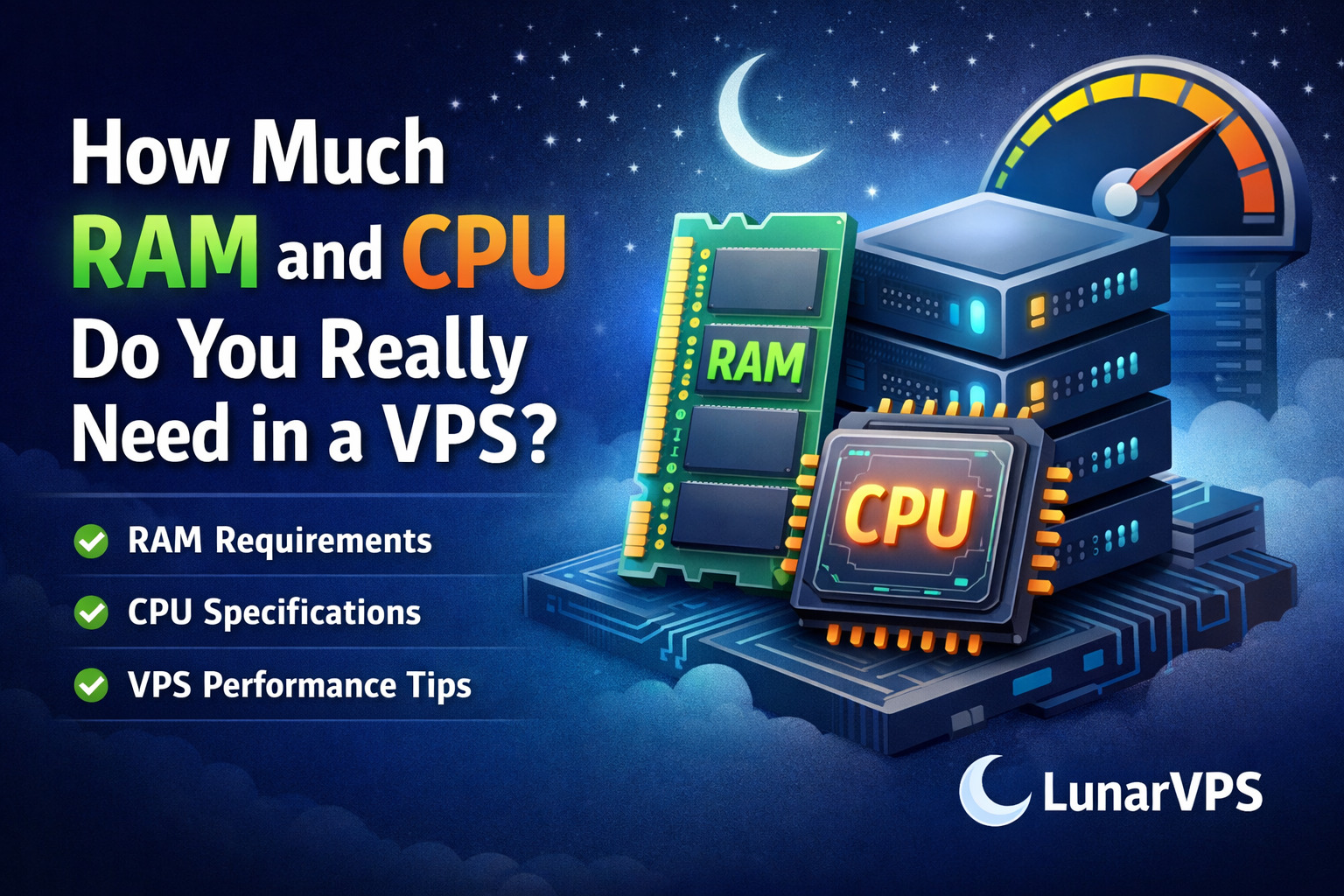


Comments
Shared vs VPS vs Dedicated Hosting: How to Choose the Right Hosting for Your Website – Blog | LunarVps
[…] What Is Cloud Web Hosting: Benefits, Features (Complete Guide) […]
Linux vs Windows VPS Hosting: Which One Should You Choose? – Blog | LunarVps
[…] What Is Cloud Web Hosting: Benefits, Features and Uses (Complete Guide) […]