Virtualization Software: A Complete Guide for Businesses

- November 6, 2025
- 1 Comment
In today’s fast-moving digital world, efficiency, scalability, and cost-effectiveness are more important than ever. Whether you’re a small startup or a large enterprise, managing your IT resources smartly can make all the difference. That’s where virtualization software steps in — a powerful technology that helps businesses maximize their hardware, cut costs, and improve flexibility.
This article explains everything you need to know about virtualization software, how it works, the types available, its advantages, and how it’s shaping the future of IT infrastructure.
What Is Virtualization Software?

Virtualization software allows you to run multiple operating systems and applications on a single physical server. Instead of dedicating one machine to one task, virtualization divides a physical server into multiple virtual machines (VMs) — each functioning like a standalone computer.
These virtual environments are isolated from each other, which means you can run Linux, Windows, or macOS simultaneously on the same hardware without interference.
In simple terms, virtualization helps you get more value out of your hardware while maintaining performance and security.
How Does Virtualization Work?
At the heart of virtualization is something called a hypervisor — a piece of software that creates and manages virtual machines.
The hypervisor acts as a bridge between the physical hardware (CPU, RAM, storage, and network) and the virtual environments running on top of it. It allocates resources dynamically, ensuring each VM gets the power it needs to operate efficiently.
There are two main types of hypervisors:
1. Type 1 Hypervisor (Bare-Metal)
This type runs directly on the server hardware. It doesn’t need a host operating system, which makes it faster and more secure. Examples include:
- VMware ESXi
- Microsoft Hyper-V
- XenServer
- KVM
2. Type 2 Hypervisor (Hosted)
This type runs on top of an existing operating system like Windows or Linux. It’s great for desktop virtualization and testing environments. Examples include:
- VMware Workstation
- Oracle VirtualBox
- Parallels Desktop
Types of Virtualization
Virtualization software isn’t limited to just creating virtual machines. It comes in several forms, each solving different IT challenges.
1. Server Virtualization
This is the most common type, where a single physical server is split into multiple virtual servers. It allows businesses to host multiple websites or applications on one machine.
Why it matters: It improves resource use, reduces downtime, and simplifies management.
2. Desktop Virtualization
Here, desktops are hosted on a central server instead of individual computers. Employees can access their virtual desktops remotely using any device.
Why it matters: Ideal for remote teams and secure data access.
3. Network Virtualization
This combines physical and software-based network resources to create multiple virtual networks.
Why it matters: It improves security, simplifies configuration, and allows faster deployment of network services.
4. Storage Virtualization
It pools storage from multiple devices into a single, manageable system.
Why it matters: Better performance, simplified backup, and improved disaster recovery.
5. Application Virtualization
Instead of installing applications on each user’s computer, they are run from a central server and streamed to the device.
Why it matters: Easier software updates, maintenance, and reduced compatibility issues.
Benefits of Using Virtualization Software
Businesses of all sizes are adopting virtualization for its numerous benefits. Here are the major ones:
1. Cost Savings
Virtualization allows multiple systems to run on one server, which means you can reduce the number of physical machines — saving money on hardware, electricity, and maintenance.
2. Better Resource Utilization
Traditional setups often leave servers underused. Virtualization maximizes hardware capacity by sharing resources dynamically between virtual machines.
3. Easier Management
With centralized management tools, you can monitor, update, and control all your virtual environments from one dashboard.
4. Enhanced Security
Virtual machines are isolated from one another. If one VM is compromised, the others remain safe. Many virtualization tools also offer built-in encryption and backup options.
5. Faster Deployment
You can deploy a new virtual machine in minutes instead of days. This agility is especially useful for businesses that need to scale quickly.
6. Business Continuity
Virtualization simplifies disaster recovery. Snapshots and backups allow you to restore systems quickly in case of a failure.
7. Flexibility and Scalability
Virtualization supports changing business needs. You can easily scale resources up or down based on demand without purchasing new servers.
Popular Virtualization Software Options
Several virtualization platforms dominate the market, each catering to different needs and budgets.
1. VMware vSphere
VMware is a leader in enterprise virtualization. It offers advanced management tools, scalability, and excellent reliability — ideal for large organizations.
2. Microsoft Hyper-V
Included with Windows Server, Hyper-V provides a powerful and cost-effective virtualization solution for Windows-based environments.
3. KVM (Kernel-Based Virtual Machine)
An open-source option built into Linux, KVM is widely used for cloud infrastructure and enterprise servers.
4. Oracle VirtualBox
Perfect for developers and small businesses, VirtualBox is a free tool that supports multiple operating systems and configurations.
5. Citrix Hypervisor
Popular in enterprise and virtual desktop environments, Citrix offers strong performance and easy management tools.
Virtualization and Cloud Computing
Virtualization and cloud computing are closely connected. In fact, virtualization is the foundation of the cloud.
Cloud providers like LunarVPS use virtualization technology to host multiple users on the same hardware while keeping their environments separate and secure.
With virtualization, cloud providers can:
- Allocate resources efficiently
- Offer scalability on demand
- Ensure high uptime and performance
- Isolate workloads for better security
For businesses, this means they can enjoy flexible, on-demand access to computing resources without owning physical servers.
How LunarVPS Uses Virtualization
At LunarVPS, virtualization is at the core of our hosting infrastructure. Our servers use advanced hypervisor technology to deliver:
- Faster performance: Optimized resource allocation ensures every virtual server runs smoothly.
- High uptime: Virtualized environments allow easy migration and load balancing.
- Scalability: Add or remove resources instantly as your business grows.
- Security: Each VPS is fully isolated, protecting your data from other users.
Whether you need shared hosting, VPS, or dedicated servers, LunarVPS ensures reliable performance backed by virtualization technology.
Common Challenges in Virtualization
While virtualization offers many benefits, it also comes with challenges:
- Performance Overhead: Running multiple VMs on one machine can cause performance drops if not properly managed.
- Licensing Costs: Some enterprise-level virtualization platforms can be expensive.
- Complexity: Managing multiple virtual environments requires expertise and monitoring tools.
- Security Risks: Misconfigured virtual machines or shared networks can expose vulnerabilities.
However, these issues can be easily managed with the right configuration, monitoring, and support — especially with expert providers like LunarVPS.
The Future of Virtualization
Virtualization is continuously evolving to meet new business demands. Here’s what the future looks like:
- Containerization: Tools like Docker and Kubernetes are taking virtualization further by allowing lightweight, portable applications.
- Edge Virtualization: As IoT grows, virtualization will power edge devices and remote servers.
- AI-Driven Management: Smart automation will help manage virtual machines more efficiently.
- Hybrid Cloud Growth: Businesses will increasingly mix on-premise virtualization with cloud environments for better flexibility.
FAQs – (Frequently Asked Questions)
1. Is virtualization software only for large companies?
No. Small and medium businesses can also use virtualization to save costs and improve performance.
2. Can I run different operating systems on one server?
Yes. Virtualization allows you to run Windows, Linux, or macOS simultaneously.
3. Does virtualization affect performance?
When configured properly, performance differences are minimal — especially with modern hypervisors.
4. What’s the difference between virtualization and cloud computing?
Virtualization is the technology that enables cloud computing. The cloud uses virtualization to deliver shared resources over the internet.
5. Is virtualization secure?
Yes. Virtual environments are isolated from one another, and many platforms include strong encryption and access control features.
Experience High-Performance Virtualization with LunarVPS
If your business is ready to take the next step toward efficient IT management, LunarVPS offers top-tier virtualization-based hosting solutions.
Whether you’re looking for VPS hosting, dedicated servers, or custom cloud solutions, our infrastructure ensures speed, stability, and complete security — all powered by advanced virtualization technology.
Empower your business with smarter hosting.
👉 Visit LunarVPS.com to learn more about our VPS and dedicated server solutions.
Conclusion:
Virtualization software has transformed the way businesses use technology. It lets companies save costs, improve performance, and scale easily. As more systems move to the cloud, virtualization remains the backbone of modern IT.
With the right setup and a trusted provider like LunarVPS, businesses can enjoy faster, smarter, and more efficient operations.


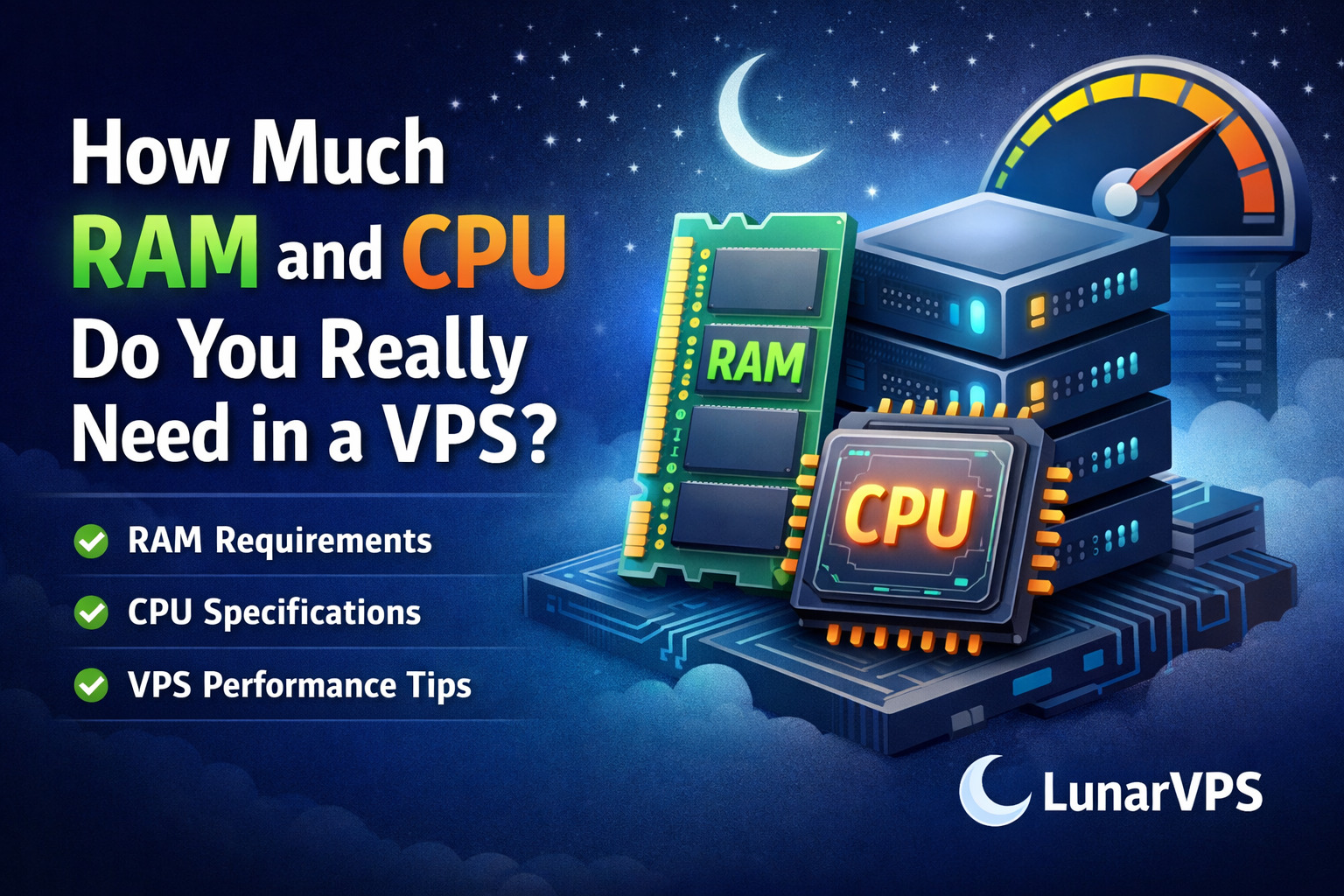


Comments
Shared vs VPS vs Dedicated Hosting: How to Choose the Right Hosting for Your Website – Blog | LunarVps
[…] Virtualization Software: A Complete Guide for Businesses […]