Unlocking the Power of OpenVZ VPS Hosting: A Step-by-Step Guide to OpenVZ cPanel Installation
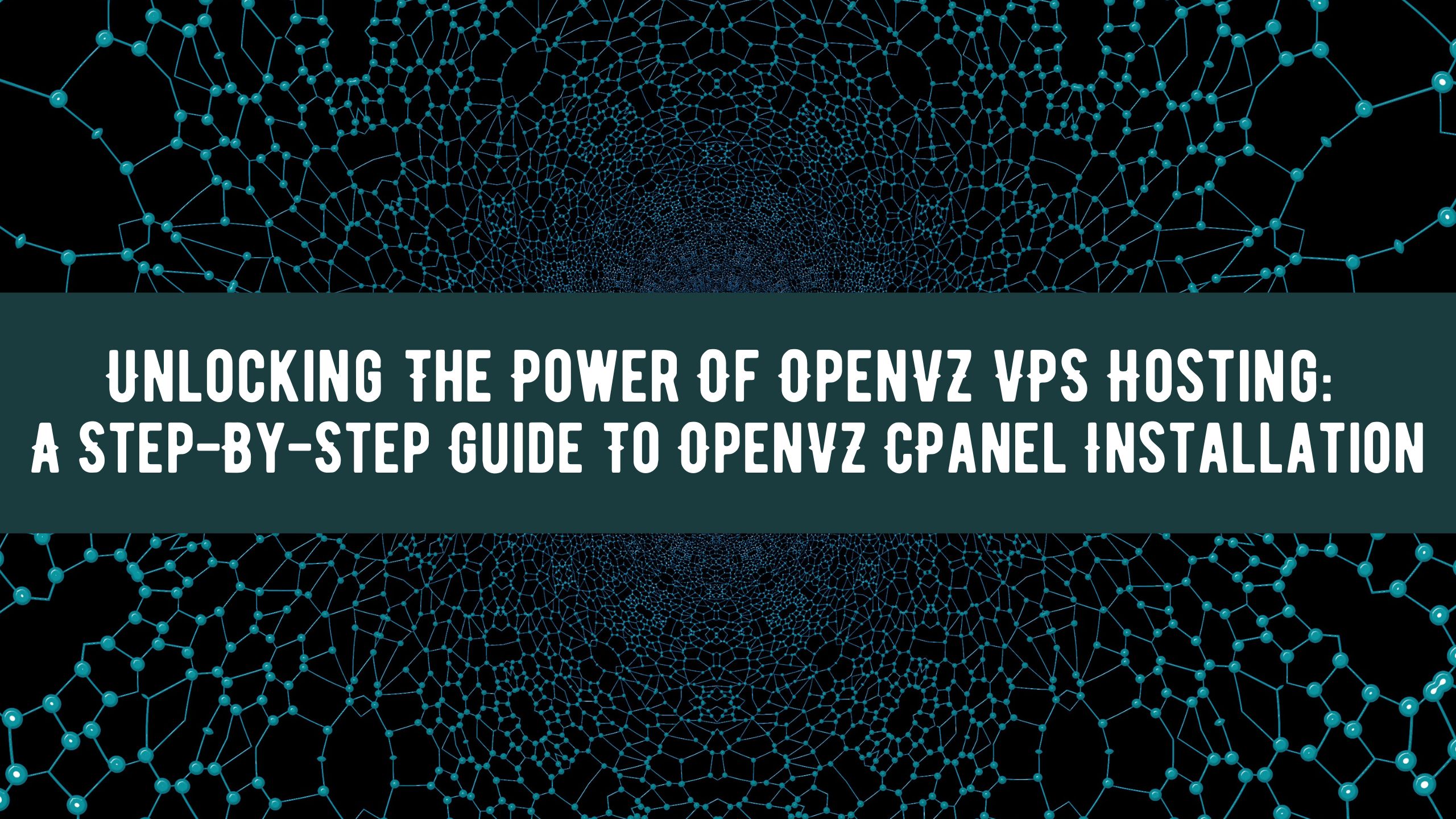
- October 9, 2023
- 1 Comment
Introduction
In the world of web hosting, finding the right solution for your needs can be a daunting task. There are countless options available, each with its own set of features and advantages. If you’re looking for a powerful and cost-effective virtual private server (VPS) hosting solution, OpenVZ VPS hosting is worth considering. In this blog post, we’ll explore the benefits of OpenVZ VPS hosting and provide you with a step-by-step guide to installing cPanel on an OpenVZ VPS.
What Is OpenVZ VPS Hosting?
OpenVZ is a container-based virtualization technology that allows you to run multiple isolated Linux containers (often referred to as VPS or VEs) on a single physical server. Each container operates independently, with its own dedicated resources, making it an excellent choice for hosting websites, applications, and more.
Why Choose OpenVZ VPS Hosting?
- Cost-Effective: OpenVZ VPS hosting is budget-friendly, making it an ideal choice for small to medium-sized businesses and individuals looking to host websites and applications without breaking the bank.
- Resource Isolation: With OpenVZ, each VPS container is isolated from others, ensuring that your allocated resources (CPU, RAM, and disk space) are dedicated to your specific needs. This prevents the “noisy neighbor” problem often associated with shared hosting.
- Easy Scalability: OpenVZ allows for easy scalability. You can upgrade or downgrade your VPS resources as your requirements change, ensuring that you only pay for what you need.
- Full Root Access: OpenVZ provides full root access, giving you complete control over your VPS environment. You can install and configure software, customize server settings, and manage security as you see fit.
- Wide OS Support: OpenVZ supports a wide range of Linux distributions, giving you the flexibility to choose the OS that best suits your needs.
Installing cPanel on OpenVZ VPS
Now, let’s dive into the step-by-step guide to installing cPanel on your OpenVZ VPS:
Step 1: Access Your VPS
Log in to your OpenVZ VPS using SSH. You will need root access to perform the installation.
Step 2: Update Your System
Before installing cPanel, it’s essential to ensure that your server’s software packages are up to date. Run the following commands:
yum update
Step 3: Download and Run the cPanel Installer
To download and execute the cPanel installation script, use the following commands:
cd /home
curl -o latest -L https://securedownloads.cpanel.net/latest
sh latest
Step 4: Follow the Installation Wizard
The cPanel installer will guide you through the installation process. Follow the on-screen instructions to set up cPanel. You will be asked to provide some basic configuration details.
Step 5: Access cPanel
Once the installation is complete, you can access cPanel using your web browser. Open your preferred browser and navigate to:
https://your-server-ip:2083
Replace your-server-ip with the IP address of your OpenVZ VPS.
Conclusion
OpenVZ VPS hosting is an excellent choice for those seeking cost-effective, resource-isolated, and scalable hosting solutions. By following the step-by-step guide above, you can easily install cPanel on your OpenVZ VPS, giving you a user-friendly control panel to manage your hosting environment efficiently. With this powerful combination, you’ll have the tools you need to host websites, applications, and more with ease.

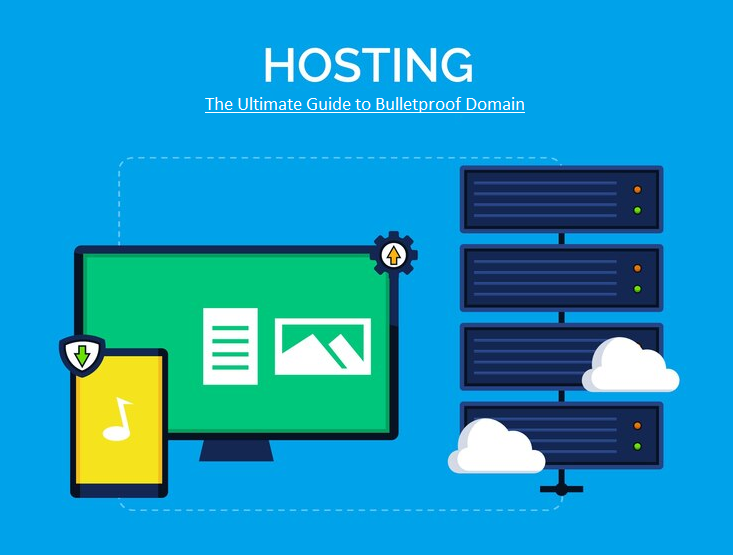

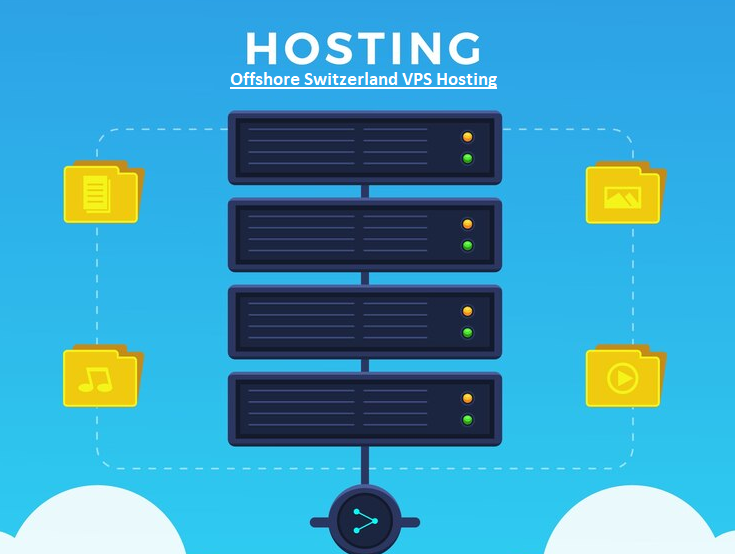
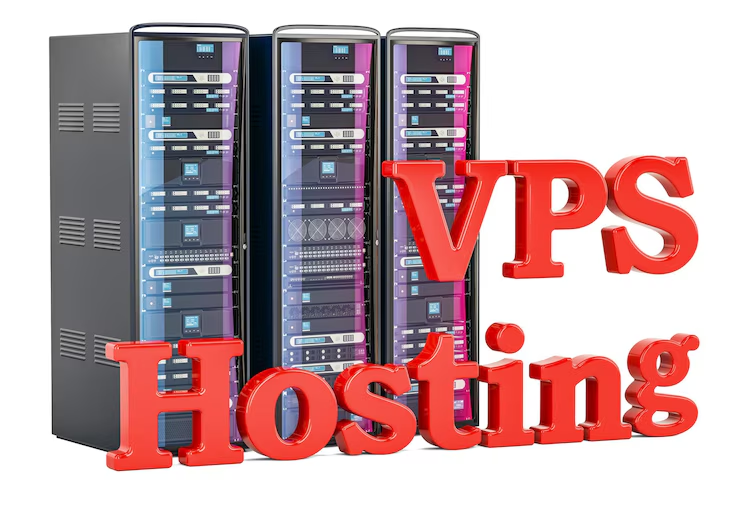
Comments
Unlocking OpenVZ VPS Hosting: cPanel Installati...
[…] Discover the cost-effective power of OpenVZ VPS hosting. Follow our step-by-step guide to installing cPanel on your VPS for efficient web hosting management. […]